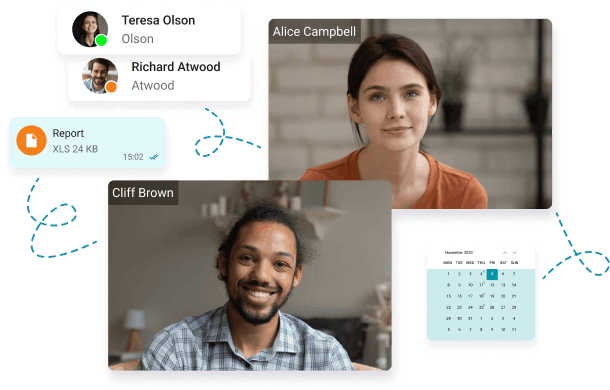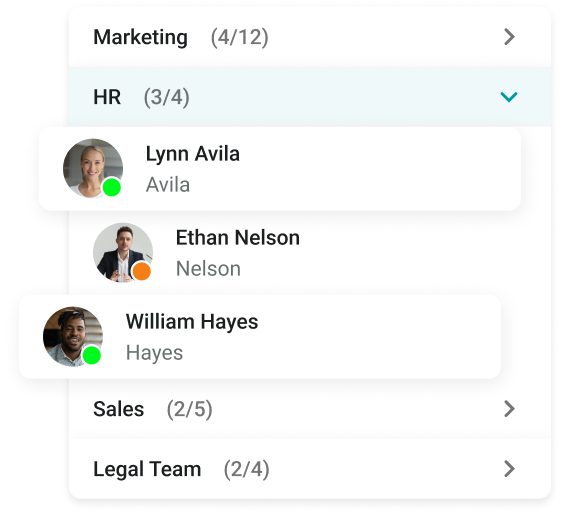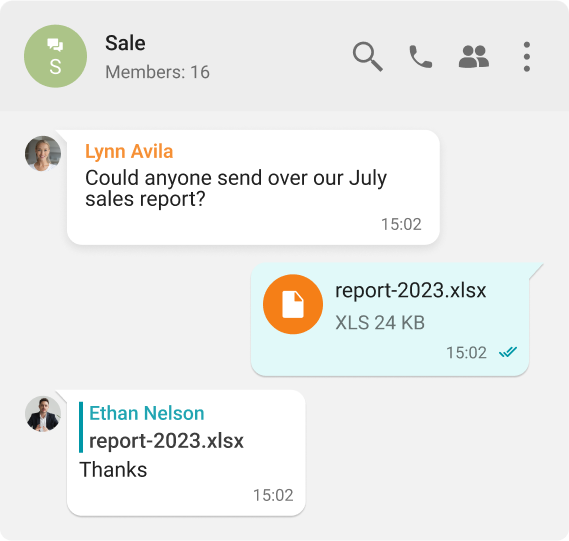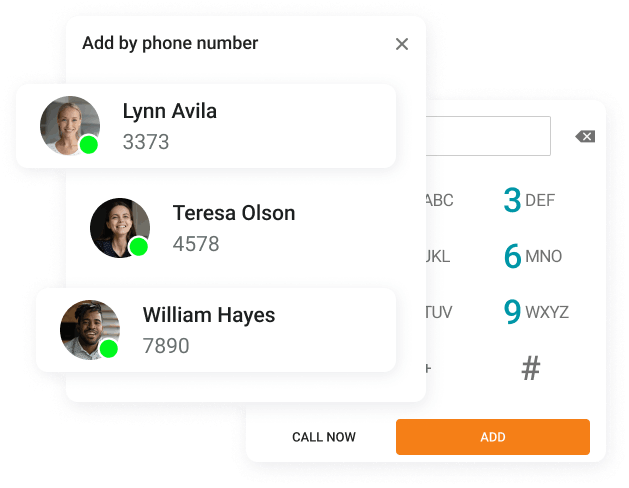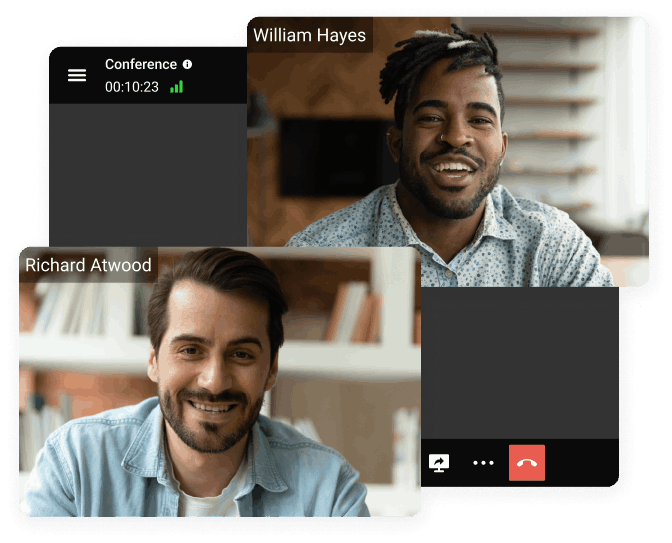TrueConf
TrueConf provides a comprehensive unified communications solution tailored to enhance collaboration and communication within organizations. Below is an overview of TrueConf’s key offerings based on essential comparison factors: Core features: TrueConf delivers high-definition video conferencing (up to 4K), VoIP, instant messaging for individuals and groups, presence indicators, and secure file sharing. It also includes AI-driven features such as real-time transcription, virtual backgrounds, noise suppression, and simultaneous interpretation.
APIs and SDKs: Developers can leverage TrueConf’s APIs and SDKs to build custom integrations and automate workflows, aligning the platform with specific organizational needs.
Deployment models: TrueConf supports flexible deployment options, including on-premises, cloud-based, and hybrid models, allowing organizations to choose the setup that best matches their infrastructure and security requirements.
User scalability: the platform accommodates businesses of all sizes, supporting meetings with up to 2,000 participants while maintaining seamless performance.
Regulatory compliance: TrueConf complies with GDPR, HIPAA, and ISO 27001 standards, making it suitable for industries with strict data protection requirements.
Cross-Device Compatibility: сlient applications are available for Windows, macOS, Linux, iOS, Android, and Android TV, enabling connectivity across a wide range of devices.
8x8
8x8 offers an all-in-one unified communications solution designed to enhance collaboration across organizations:
Core Features: the 8x8 Work app integrates business phone services, video conferencing, and team messaging. It also includes AI-powered features like speech analytics and quality management to improve communication effectiveness. APIs are available for SMS, voice, video, and chat integration within existing workflows.
APIs and SDKs: developers can use 8x8’s APIs to embed communication tools such as SMS, voice, and video into custom applications.
Deployment models: 8x8 is a fully cloud-hosted solution that removes the need for on-premises hardware, offering scalability and flexibility.
User scalability: the platform accommodates needs from small teams to large enterprises, ensuring consistent performance at scale.
Regulatory compliance: 8x8 meets industry standards, including HIPAA, GDPR, and ISO/IEC 27001, making it suitable for regulated environments.
Cross-Device Compatibility: accessible via desktop, mobile, web, and browser platforms, providing versatile access without extra software.
Avaya
Avaya delivers a unified communications solution to enhance collaboration across organizations:
Core Features: Avaya integrates voice, video, messaging, and web collaboration. AI elements, including virtual assistants and predictive analytics, support customer engagement and operational efficiency.
APIs and SDKs: developers can use Avaya’s APIs and SDKs to build integrations with custom business applications.
Deployment models: available as on-premises (Avaya Aura), cloud-based (Avaya Cloud Office), and hybrid options, tailored to infrastructure and security needs.
User scalability: supports businesses of all sizes and scales to enterprise environments with up to 250,000 users.
Regulatory compliance: aligns with international standards, suitable for industries with strict compliance demands.
Cross-Device Compatibility: supports desktops, smartphones, and tablets, preserving user connectivity across devices.
Cisco
Cisco’s unified communications solution enhances collaboration and simplifies interaction:
Core Features: Includes voice, video, messaging, and mobility, anchored by Cisco Unified Communications Manager (UCM) for secure call management. Supports HD video, instant messaging, presence, and integration with collaboration tools, optimized for both on-site and remote users.
APIs and SDKs: offers comprehensive APIs and SDKs for building custom UC extensions tailored to business needs.
Deployment models: available on-premises (Cisco UCM), cloud-based (Cisco UCM Cloud), or hybrid, enabling flexible selection based on infrastructure strategy.
User scalability: scales from 50,000 devices in a standard cluster up to 100,000 in a mega cluster.
Regulatory compliance: meets industry-specific standards, and Cisco UCM Cloud for Government is FedRAMP compliant.
Cross-Device Compatibility: covers desktops, smartphones, tablets, and IP phones — ensuring seamless user connectivity.
Microsoft Teams
Microsoft Teams is a comprehensive UC platform combining communication and collaboration tools:
Core Features: offers chat, video meetings, and file sharing integrated with Microsoft 365. Includes AI-driven assistance via Microsoft 365 Copilot for meeting summaries, data insights, and task automation.
APIs and SDKs: provides developer APIs and SDKs to extend and customize Teams functionalities.
Deployment models: fully cloud-based, offering scalability and flexibility without on-premises hardware.
User scalability: designed for organizations of all sizes, maintaining performance as the user base grows.
Regulatory compliance: meets GDPR and HIPAA compliance for secure data handling.
Cross-Device Compatibility: Available on desktops, laptops, tablets, and smartphones.
Mitel
Mitel provides a unified communications solution for businesses of all sizes:
Core Features: MiVoice Business delivers voice, messaging, mobility, conferencing, voicemail transcription, call recording, and video collaboration. It integrates with major CRM systems for enhanced workflows.
APIs and SDKs: Developers can use Mitel APIs for custom integrations into business applications.
Deployment models: Supports on-premises, cloud-based, and hybrid deployments, including public and private cloud options.
User scalability: Scalable to support growing organizations without performance loss.
Regulatory compliance: Built to meet international standards for regulated industries.
Cross-Device Compatibility: Offers seamless connectivity across desktops, mobile phones, and tablets.
RingCentral
RingCentral delivers a unified communications platform designed for integrated business collaboration:
Core Features: RingCentral integrates calls, messaging, video meetings, and fax (RingEX™). Includes AI Assistant for call transcriptions, summaries, and action items, plus automated SMS replies and voicemail-to-email transcription.
APIs and SDKs: Open platform APIs cover voice, SMS/MMS, messaging, video, fax, data, and configuration — enabling tailored integrations.
Deployment models: fully cloud-based — no on-premises hardware required, offering scalability and flexibility.
User scalability: Supports organizations of any size with seamless performance during growth.
Regulatory compliance: complies with HITRUST, GDPR, PCI, and HIPAA standards.
Cross-Device Compatibility: accessible on desktops, smartphones, and tablets with consistent UX.
Unify
Unify (a Mitel subsidiary since October 2023) is a global provider of enterprise communications, delivering solutions in over 100 countries:
Core Features: Includes OpenScape (voice, video, web collaboration, contact center), HiPath (secure and scalable converged communication), and Circuit (cloud-based team collaboration). SIP architecture ensures interoperability through presence, unified messaging, and mobility support.
APIs and SDKs: Offers APIs/SDKs for custom integrations tailored to operational needs.
Deployment models: Flexible deployment, including on-premises (OpenScape, HiPath), cloud (Circuit), or hybrid.
User scalability: Scales to support organizations from small businesses to large enterprises.
Regulatory compliance: Adheres to international standards, suitable for regulated industries.
Cross-Device Compatibility: Available on desktops, laptops, tablets, and smartphones.
Zoom
Zoom Communications provides a UCaaS platform to optimize business communication:
Core Features: Integrates video conferencing, VoIP services, team chat, and webinars in one app. Features AI Companion for real-time transcription, summaries, and action tracking; includes voicemail transcription, intelligent call routing, and integration with productivity tools.
APIs and SDKs: Robust APIs/SDKs allow embedding Zoom into custom applications.
Deployment models: Entirely cloud-based — scales quickly, no on-premises infrastructure needed.
User scalability: Scalable infrastructure serves small teams up to large enterprises with consistent performance.
Regulatory compliance: Designed to support compliance with international data protection standards.
Cross-Device Compatibility: Available on desktops, laptops, tablets, and smartphones.