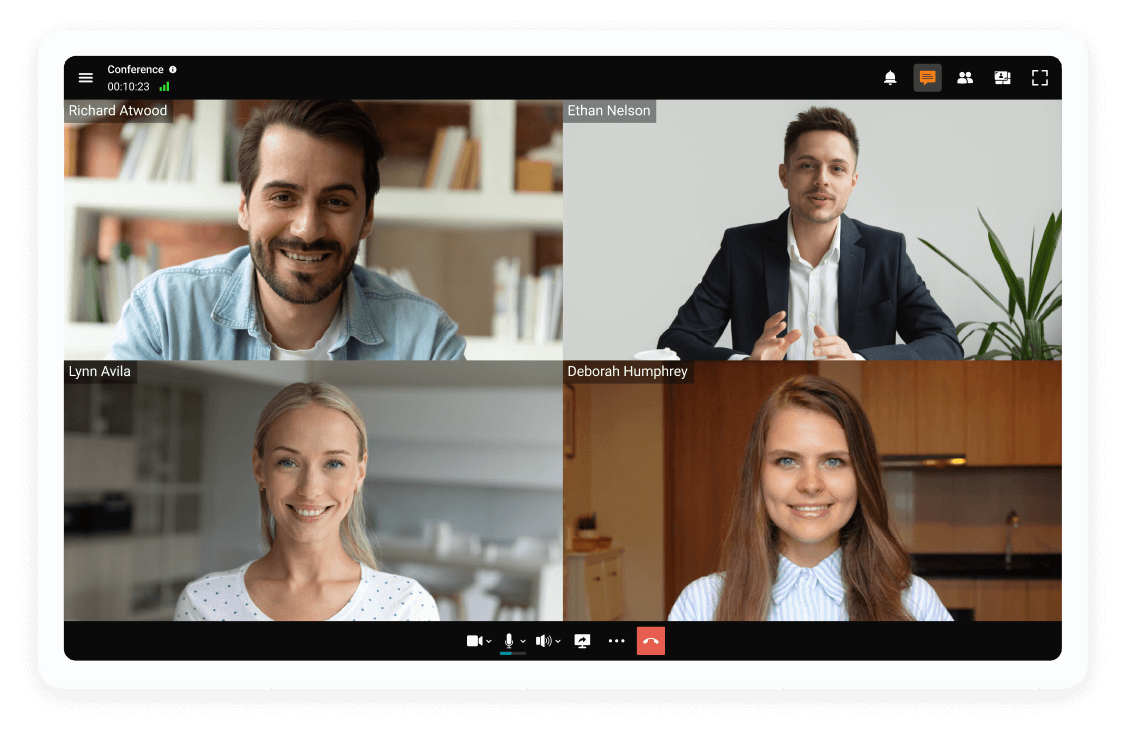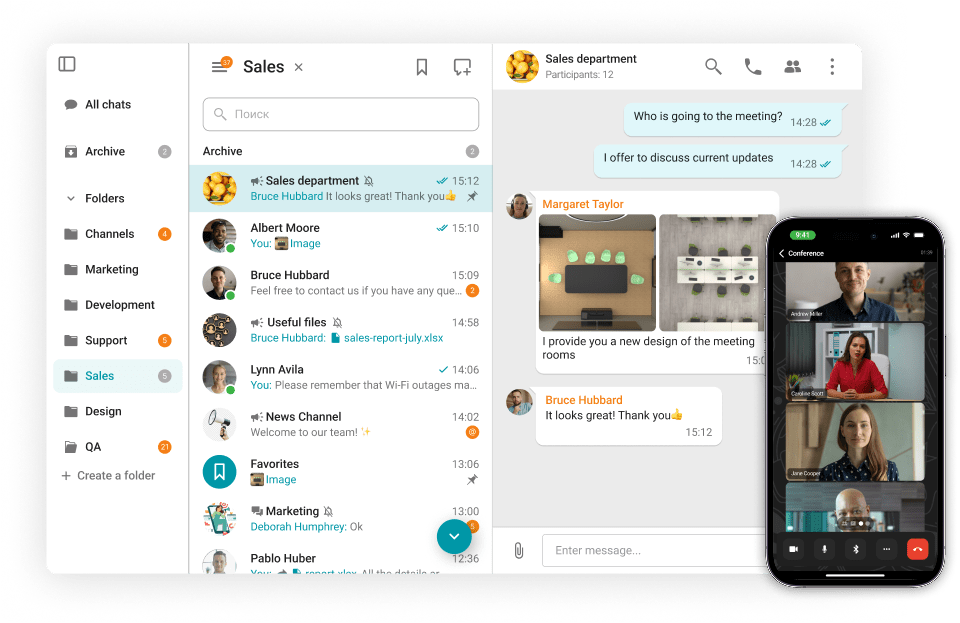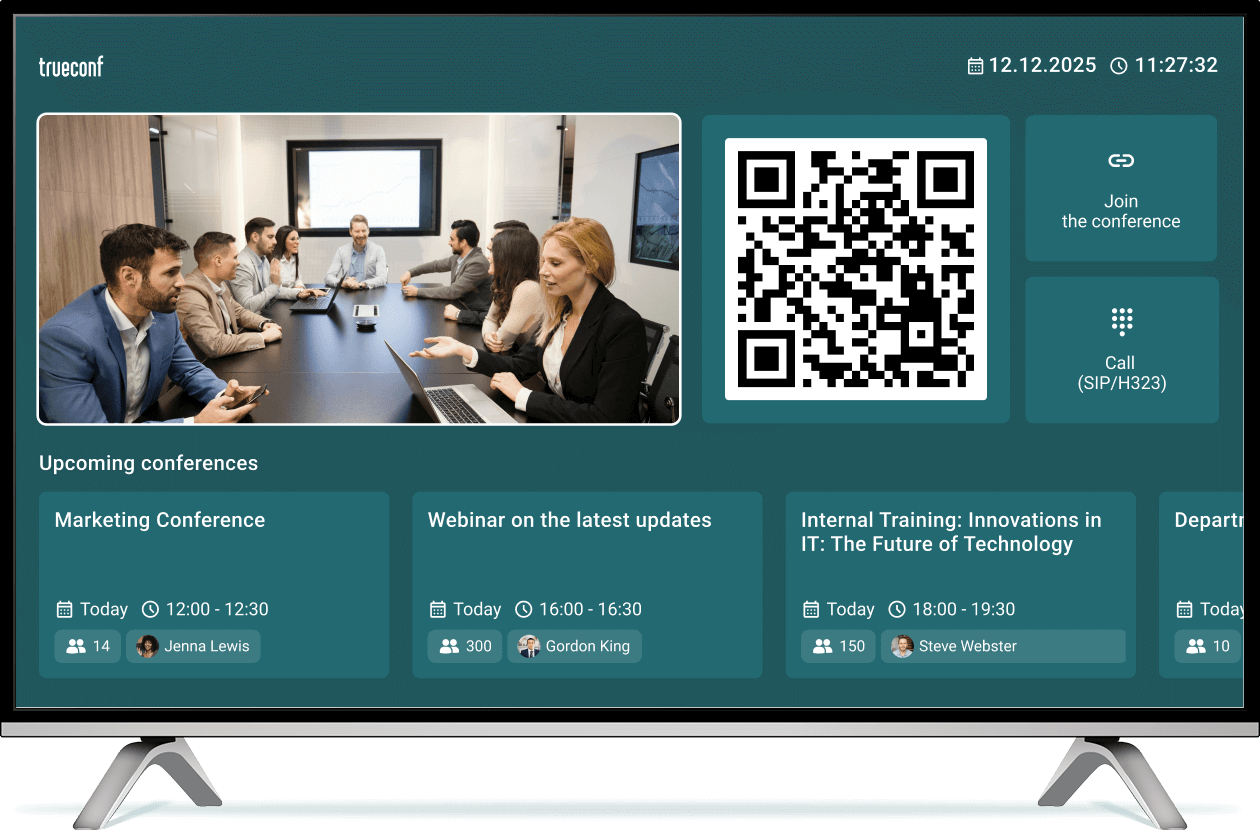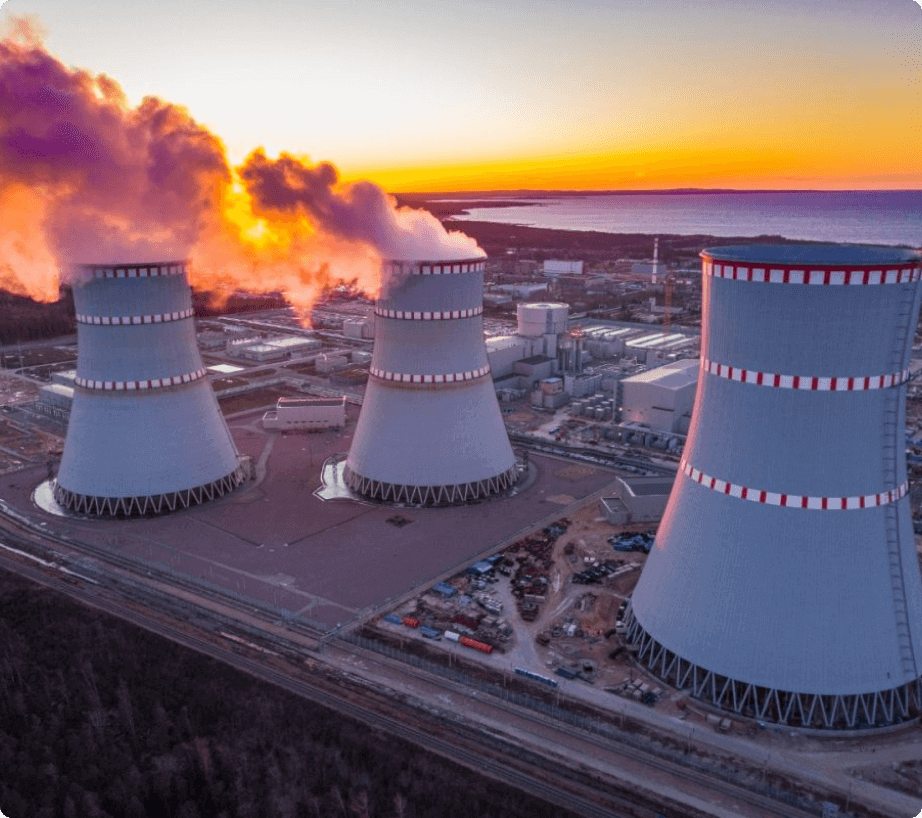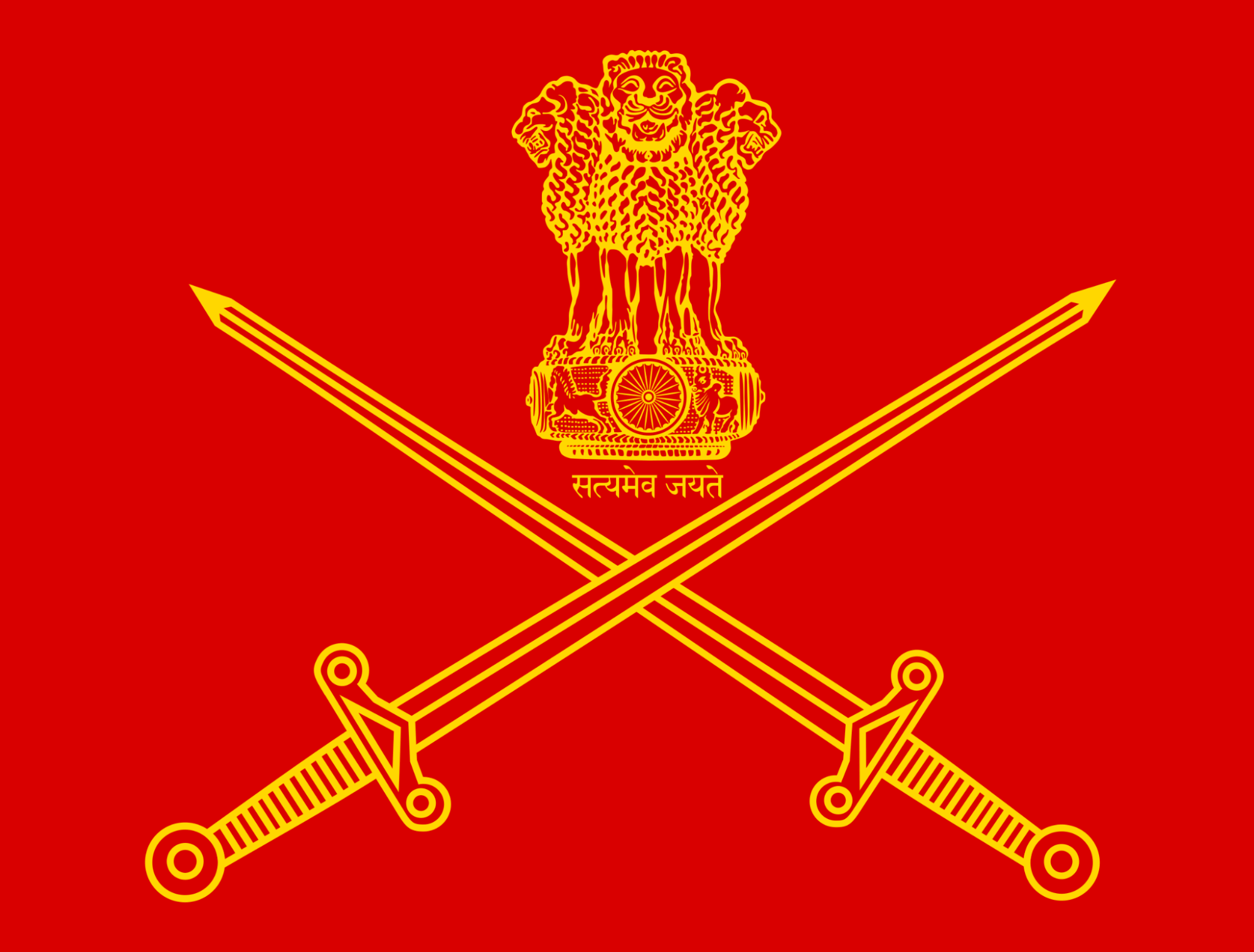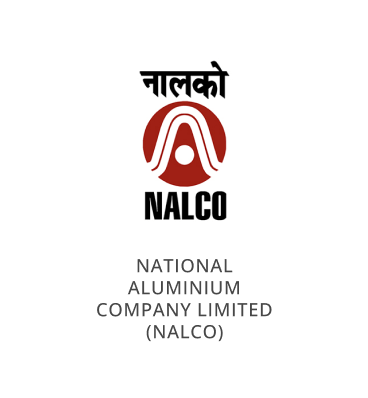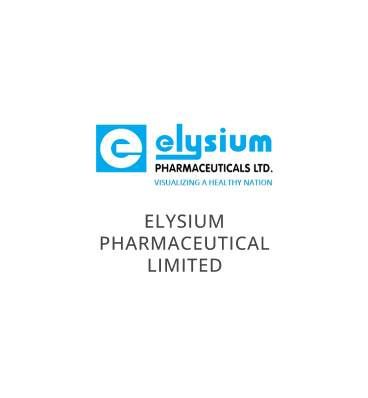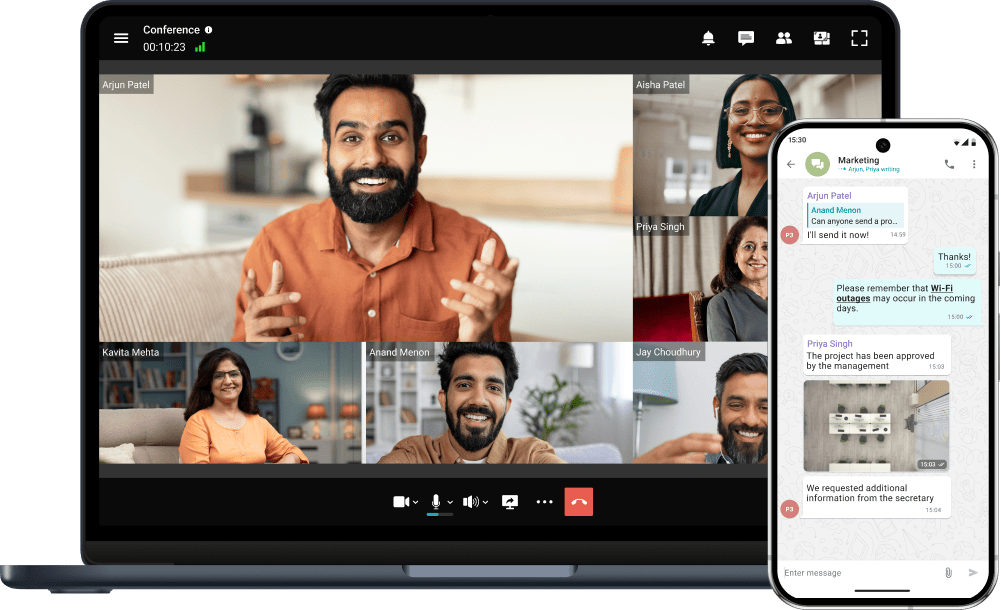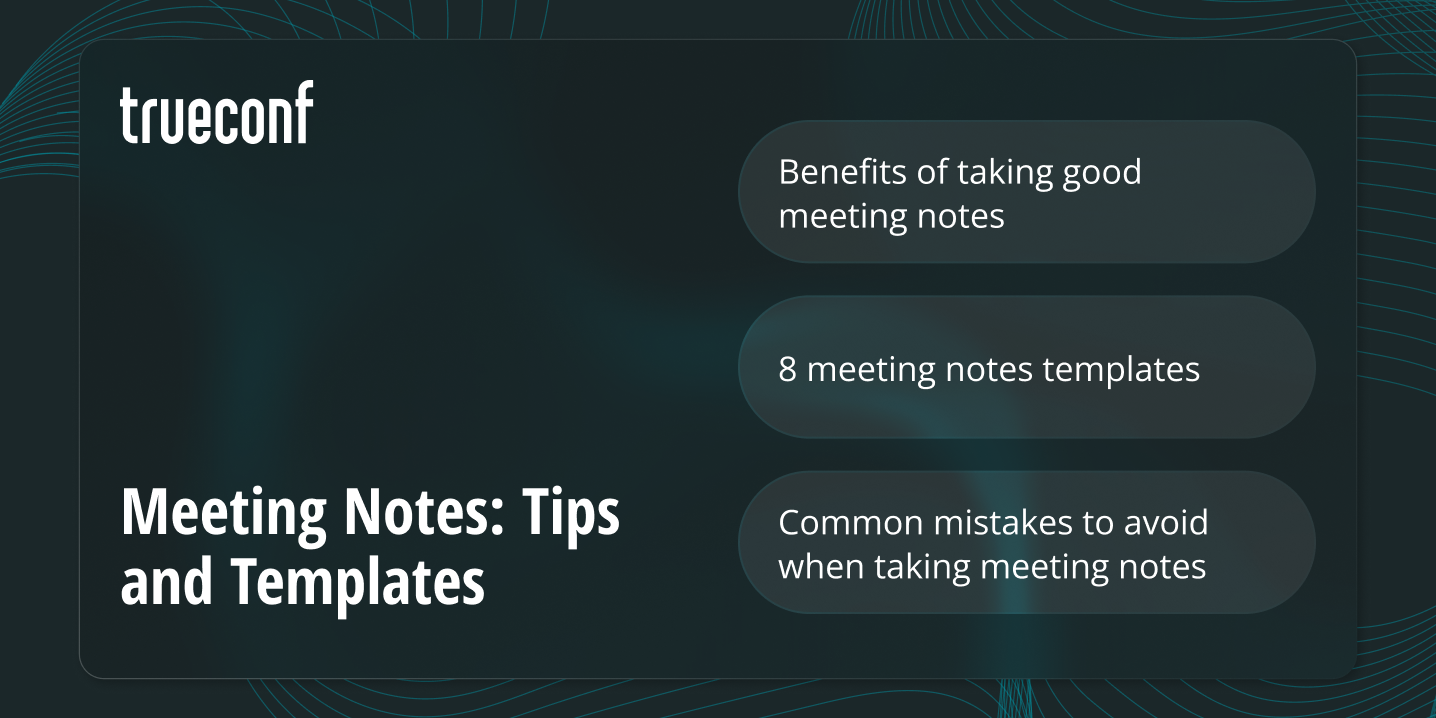Conferences with up to 2,000 Participants
Plan and create conferences on the fly, gather up to 2,000 participants in an event, and enjoy realistic communication using advanced AI algorithms.
Learn more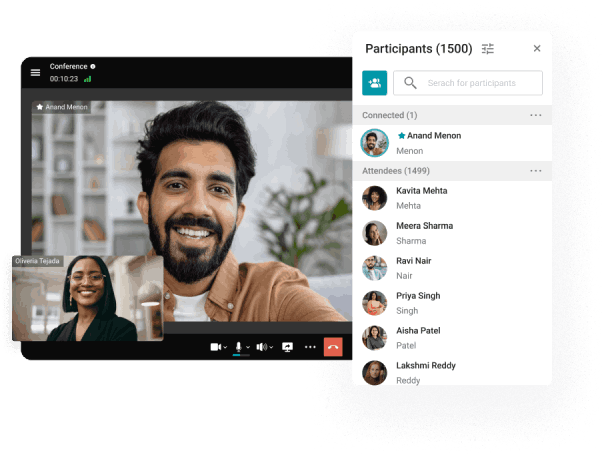
Up to 49 Participants On Screen
Create group conferences to host 4K online meetings with up to 49 participants on the screen.
Learn more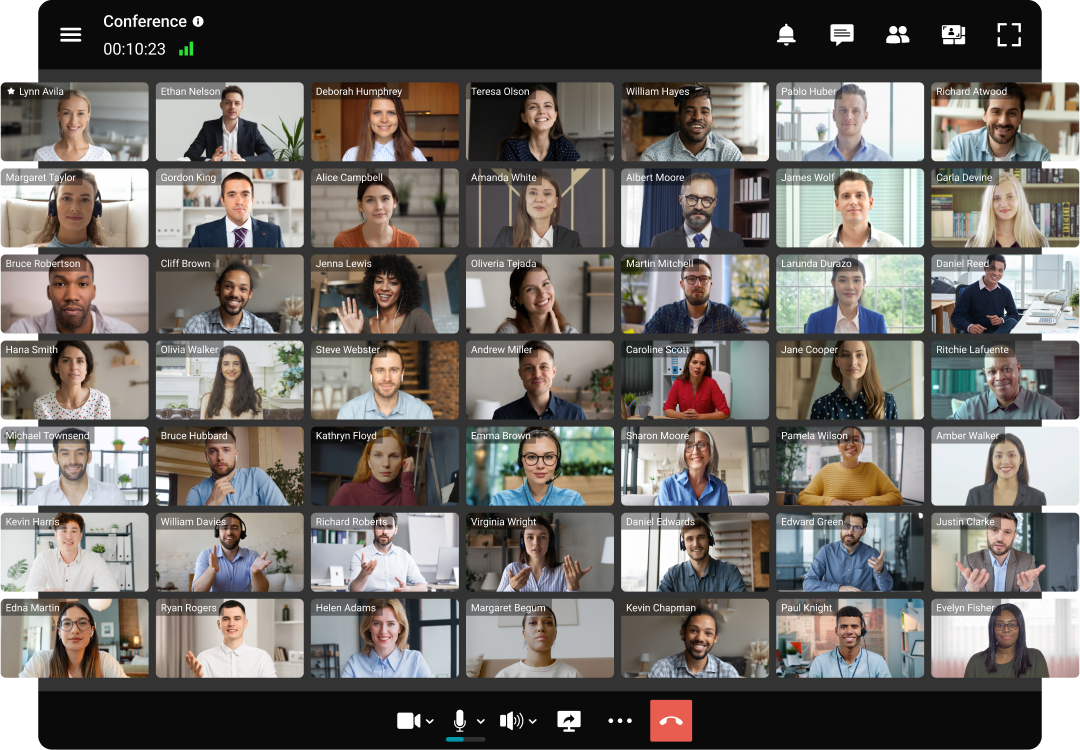
Team Messenger
Organize all communication in one application: easily find colleagues, create chats for teams and projects, and share files.
Learn more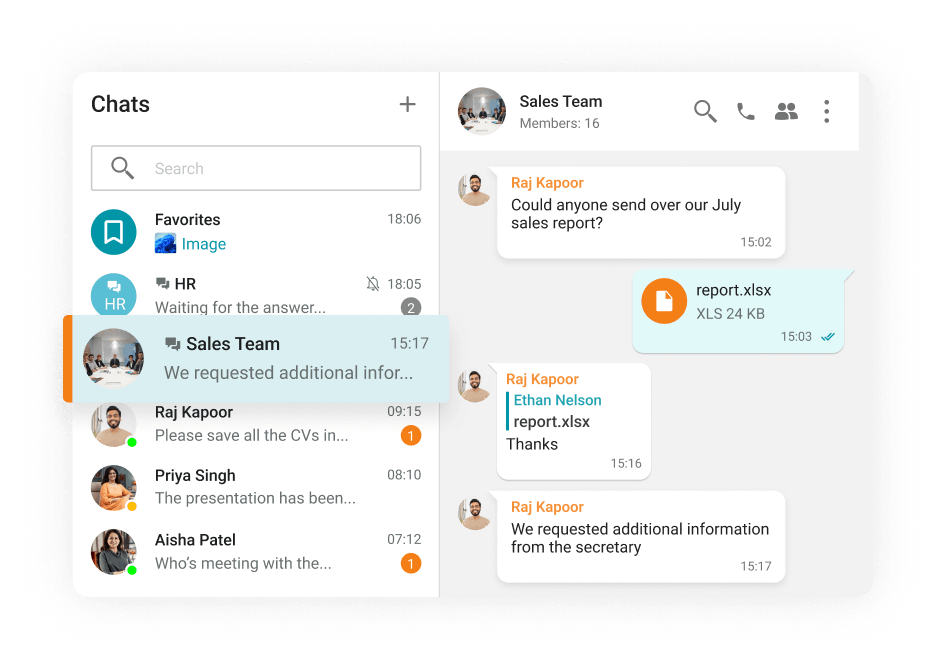
TrueConf Server Network Scheme
AI-based Features
Enjoy advanced communication capabilities: participate in video meetings even with external noise, blur, replace and brand the background, and convert conference recordings into detailed transcripts.
Smart Noise Suppression
Blurring and Replacing the Background
Transcription of the Meetings
Conference Management
Control the cameras and microphones of online meeting participants, create a video window layout for any scenario, and focus the audience's attention on important information.
Learn more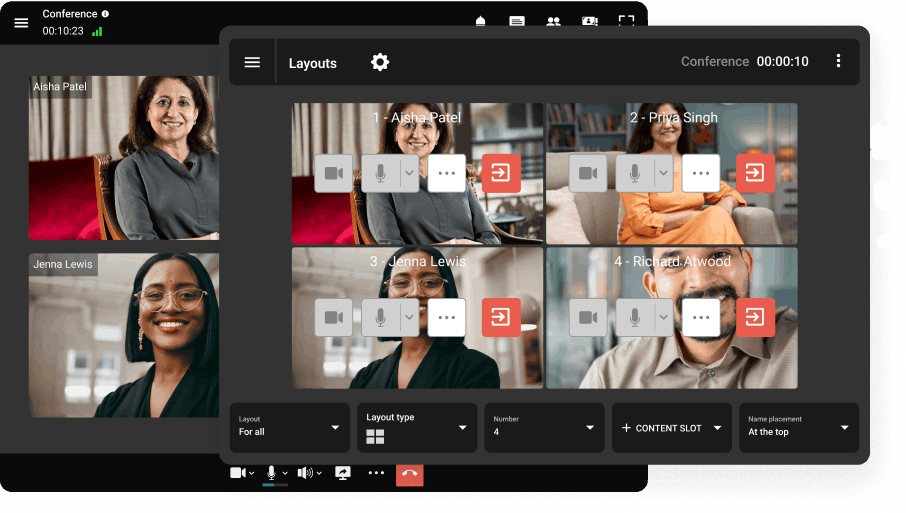
Team Collaboration
Share presentations, desktop screen and application windows, draw and add annotations, show content and videos with sound, and manage the desktop of your interlocutors.
Learn more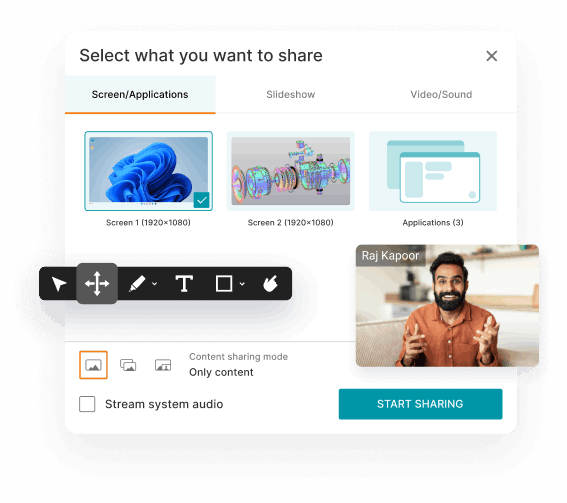
Unified Сommunications
Extended presence statuses and connections from multiple devices will allow you to stay in touch with colleagues at convenient times.
Learn more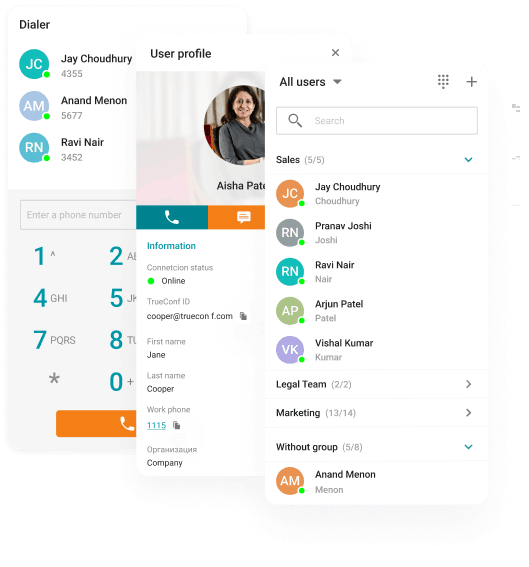
Desktop Applications
A corporate messenger for video conferencing and secure communication, running on the basis of popular operating systems and browsers.
Mobile Devices
Organize video conferences and discuss tasks in chats from anywhere — all corporate communications in one mobile application!
TrueConf Meeting Room Software and Devices
Integration with Meeting Rooms and Endpoints
Connect to video conferences from third-party endpoints using SIP and H.323 protocols. Simply register your hardware on TrueConf Server, and endpoints will become full-fledged participants in the meeting!
TrueConf Group
TrueConf Group is a hardware video conferencing endpoint that supports SIP/H.323 protocols and features a built-in MCU module.
TrueConf Room
TrueConf Room is a software for organizing 4K video conferences in meeting and conference rooms.
TrueConf Coordinator
A hardware and software complex for managing equipment in meeting and conference rooms on a turnkey basis.
Choose the Appropriate Solution
*sold separately
FAQ
What is video conferencing?
Video conferencing is a communication system that enables users to organize personal video calls and group conferences. When team members are geographically dispersed, technologies enable real-time interactive exchange of audio and video data among participants. Communication becomes more convenient and efficient thanks to a wide range of features, including collaboration tools such as presentations, screen sharing, and annotations.
Why is video communication important for your business?
In today's fast-paced world, video conferencing has become one of the most important tools that helps businesses reach new prospects, meet new partners, and close profitable deals despite long distances and different time zones. This is because video-based communication elevates formal conversations by providing face-to-face contact and allowing participants to read each other's body language. Additionally, online conferences enable companies to boost the productivity of remote workflows and expand business activities beyond their domestic country.
How does video conferencing work?
On the Participant's Side
The required peripherals are connected to each participant's device (whether it’s a computer, smartphone, or even a Smart TV): these include a camera, a microphone, and speakers or headphones to play back the received sound. Video and audio data are captured and digitized either directly by the connected peripherals or at the device level.
On the Server Side
The video conferencing server acts as a central hub for processing data from client applications. Depending on the architecture employed (such as SVC or MCU), the system processes the data in a specific manner and, when required, merges it into a finalized video layout.
The media streams are then transmitted back to each participant, allowing them to see and hear the other interlocutors. Alongside receiving and sending media data, the server continuously processes auxiliary signals: information about user statuses, notifications about the start of a call or conference, and data on the quality of participants' communication.
What is video communication?
Video communication is a virtual conversation involving two or more participants, who can hear, see, and speak to each other in real time using video-enabled devices such as desktops and mobiles. In the business world, a growing number of companies globally are leveraging online meetings to strengthen connections with partners, customers, and suppliers, while maintaining seamless remote collaboration processes in today’s hybrid work environment.
What's the best video conferencing software?
TrueConf
This unified communications platform allows you to hold time-unlimited conferences for up to 1,000 participants at a time, with top-notch video and sound quality. It offers rich collaboration capabilities, e.g. slideshow, desktop and file sharing, chat, polling, recording, that greatly facilitates remote teamwork and boosts efficiency of video-based workflow. Video calls can be both scheduled and hosted on the fly, while users can seamlessly join the session from the convenient device thanks to cross-platform native apps for all major OS.
TrueConf self-hosted video conferencing system creates end-to-end encrypted space for reliable virtual communication, both online and offline. No intruder can violate privacy of user sensitive data thanks to multilevel data protection and on-premises file storage on local servers.
Advantages
• The server solution works on both Windows and Linux OS
• Secure team messaging platform
• Comes with all the features available in the free version
• Capable of hosting high-definition video meetings for up to 2,000 participants
• Seamlessly integrates with a variety of IT infrastructures
• Operates autonomously within closed networks
• Artificial intelligence-based features: intelligent noise suppression, background blur and replacement, and smart meeting transcription
• The free plan allows up to 1,000 online users. All the same features as in the paid version are included.
Disadvantages
• Initial setup and connectivity can be difficult as the solution requires deployment on your own server, which can be problematic without specialized knowledge.
Zoom
This is one of the most used video conferencing platforms, the popularity of which literally shot up during the pandemic. Its basic plan allows two users to communicate 24 hours a day, but group video calls of 3 or more participants are limited to only 40 minutes. Once the 40-minute limit is reached, the meeting ends automatically and participants must rejoin if needed. This time limit can be inconvenient for longer business meetings.
Zoom offers lots of great collaboration features, e.g. screen sharing, virtual background, whiteboard, polling, and many others. This software solution is cloud-based which means that user personal information is stored online, therefore, it is potentially vulnerable to third-party access. In the past, Zoom has been associated with incidents where reused credentials from other services were used to access accounts, sparking discussions around platform security. Thus, security-conscious users should pay attention to another vendor.
Advantages
• To record a meeting, you need to be the presenter of the meeting or be permitted by the presenter
• Corporate chat
• Zoom AI Companion automatically records discussions, highlights key moments, and provides an instant translation feature in 36 languages
• Maximum number of participants on screen 49
• Users can join Zoom conferences or webinars from their web browsers
• Zoom has a marketplace with more than 1,500 integrations in categories such as analytics, broadcasting and streaming, CRM, and some of the most popular platforms.
Disadvantages
• Security issues – Zoombombing. This occurs when uninvited guests hack into a conference guest link, connect to it, and disrupt meetings with their disruptive behavior or by sharing inappropriate content
• There is a free version, with limits of up to 100 participants and 40 minutes.
Jitsi
This is a scalable open-source software for online communication that allows up to 75 participants to join a cal (Public instances support up to 75 participants, but self-hosted deployments can scale beyond this limit depending on infrastructure). It successfully operates on web browsers and mobile devices, with no account needed. Additionally, top features of HR Software often include communication and collaboration tools, fostering team connectivity and engagement.
However, Jitsi Meet lacks digital collaboration tools and flexibility to empower teamwork and effectively manage remote teams. For example, screen sharing is only available if Jidesha extension is configured, text chatting is possible in a web conference, and for telephone dial-in to a conference user needs to set up Jigasi. And all the information shared during your video meeting is wiped when the session is over. Therefore, this platform is inconvenient for corporate use, but for personal conversations or educational purposes it’s just right.
Advantages
• Meeting recording and storage (Recording is available via Dropbox integration; custom deployments may support server-side recording with additional setup.)
• There is no paid version. The maximum number of meeting participants is 100
Disadvantages
• Cannot work in browsers that do not support WebRTC
• File sharing isn't natively supported; users typically share external links via chat, which is cleared after the session ends
• Deployment will require the assistance of a technician
• The maximum capacity of a group conference layout is 25 on a screen.
Microsoft Teams
This team collaboration platform has seen significant growth in active user base in recent years. It ensures a seamless telecommuting experience, especially if the company already uses Office 365 suite.
The free version supports up to 100 participants and 60-minute meetings, while paid plans extend the limit to 1000 attendees and up to 30 hours per session. You can create groups where participants exchange files, share their screens, and work collaboratively on documents in real-time. If you need to launch a one-on-one meeting, then it’s easy to use the Chat section. However, to access the full range of video collaboration features, you need Microsoft 365 subscription.
The platform offers 5GB of shared and 2 GB of personal cloud storage that is susceptible to external vulnerabilities. It also lacks some user-friendliness and interoperability with other video conferencing services, which may cause some difficulties in communicating with customers and business partners.
Advantages
`The platform integrates with other Microsoft products`
Corporate messenger
Meeting recording and storage
There is a free version, with limitations of up to 60 minutes and 100 participants.
The AI assistant that creates automatic meeting minutes is available only in the paid version. It is also possible to create your own 3D avatars
The maximum number of visible participants on the screen is limited to 49
Disadvantages
The interface may feel complex at first for users unfamiliar with Microsoft ecosystems.
Depending on admin settings, some meetings may restrict access to users within the organization, which can complicate collaboration with external partners.
Google Meet
Few haven’t heard of this video meeting tool that is available to every user of Gmail, YouTube or other Google products. It allows you to host virtual events for up to 100 attendees, and communicate 1 hour for free. Guests can join online calls from their PCs via any existing browser, as well as from Google Meet app on mobile devices.
Google Meet offers quite sufficient collaborative toolkit: screen sharing, whiteboard, live captions, layout customization, saving call recordings to Google Drive, and many others. Recording, noise cancellation, breakout rooms, attendance tracking, and advanced moderation tools are available with Google Workspace subscriptions. A stable and high-speed internet connection is recommended to ensure optimal performance, particularly for large meetings.
Advantages
• To start a conference, it's not necessary to download an application, only have a Google account
• AI-powered features include real-time captions and background noise cancellation.
• Google Meet integrates with Google services, such as Calendar, Gmail, and Drive.
• Meeting recording and storage
• Google Meet allows for gatherings of up to 100 participants for a maximum duration of 60 minutes, with no constraints on one-to-one mobile video calls.
Disadvantages
• To join meetings from mobile devices, users must download the app.
• Meeting recording, storage, and minutes are available in the paid version.
GoToMeeting
This web-conferencing app, LogMeIn's flagship product, has won recognition from thousands of businesses worldwide for its reliability, high level of personal data security, and advanced collaboration capabilities. It supports all major platforms, both desktop and mobile, providing remote teammates with flexible workflow organization.
The Professional plan supports up to 150 participants and starts around $14 per organizer per month, depending on region and billing cycle. There are basic features you'd expect from a business-oriented UC platform, which includes screen sharing, meeting recording, your own dial-in conference line, unlimited meeting time, and many others.
Advantages
• The platform integrates with various business tools (Outlook, Office 365, and Google Calendar, etc.)
• Recording an online conference. If necessary, record and save a video meeting in the cloud or locally
• GoToMeeting offers a 14-day free trial of a video conference with up to 4 participants
Disadvantages
• Chat is available during meetings, but there is no persistent team messaging outside scheduled sessions.
RingCentral Video
RingCentral is a cloud-based business communications platform that offers a wide range of tools for voice, video, messaging, and collaboration. The free plan allows up to 100 participants for meetings lasting up to 50 minutes. Participants can instantly join the meeting via web browser with no app preinstalled, as well as switch an ongoing session between desktop and mobile devices with one click.
RingCentral delivers a full-fledged collaboration experience: users can share files, jointly manage tasks, enable closed captioning or virtual background, and record important moments (In the free version, cloud recordings are retained for up to 7 days.). With advanced host controls, it is possible to lock the meeting from outsiders, mute participants. Multiple concurrent meetings can be hosted with the appropriate licensing and organizers.
Besides, this software solution integrates with Google Workspace, Microsoft Teams, and Office 365, providing telecommuters with the flexibility for organizing remote workflows.
Advantages
• AI-powered features, such as meeting transcriptions, meeting summaries and highlights. The cloud service has built-in tools for collecting analytical data
• Includes integrated team messaging tools as part of the broader RingCentral ecosystem.
• RingCentral offers integration with Google/Outlook calendars to synchronize appointments.
Disadvantages
• Layout capacity is not high compared to other vendors - one screen displays 16 participants.
Lifesize
This cloud-based video conferencing technology is especially popular with US users. The free plan (if available) supports up to 8 participants for 40-minute meetings, but current availability may vary. Guests can seamlessly join the meeting from any convenient device or by clicking personal join link.
During a video conference, participants can share their screens, show slides, and instantly record necessarper day information during online communication, which is encrypted by default. After the event, conversations can be continued via one-on-one or group chat in a meeting room. Thus, Lifesize is a good choice for daily small team coordination and e-learning.
Advantages
• The free plan allows you to connect up to 8 users for up to 40 minutes
• AI-based capabilities. Supports transcription of 15 languages
• It integrates into the most popular platforms such as Microsoft Outlook and Google Calendar.
• Corporate messenger.
Disadvantages
• Advanced features such as large meetings, multi-language transcription, SIP/H.323 room system integration, and extended cloud storage are reserved for paid subscriptions.
• The default tile view displays up to 13 participants per screen, with higher capacity available in enterprise plans.
Webex
Cisco's Webex Meetings is a cloud-based tool for online meetings, recognized for its dedicated cloud infrastructure. It offers a customized VDI client for virtualized setups.
Available on Windows, macOS, Linux, Android, iOS, and web browsers.
Users enjoy collaborative task coordination, seamless screen sharing, and simultaneous document editing. Moreover, it features an AI-powered digital meeting assistant and facilitates integration with corporate SMTP servers (e.g., using the correct AT&T email settings) for enhanced functionality.
Advantages
• You can store recordings of important meetings in the cloud or locally
• There's an AI assistant that minutes your meetings and highlights important aspects.
• Webex offers live translated captions during meetings in supported languages, though in-chat message translation is limited.
• There is a free version with a meeting duration of up to 40 minutes and up to 100 participants.
Disadvantages
• Repeated prompts to install Webex Meetings
• Web access sometimes prompts repeated app installation suggestions, especially after clearing cookies or switching browsers.
• Gallery view supports up to 25 simultaneous video tiles.
BlueJeans
BlueJeans is a cloud-based platform known for its compatibility across all devices, including smartphones and tablets, as well as PCs, laptops, iOS, and Android devices. It even offers a drawing board feature.
BlueJeans distinguishes itself through its utilization of Dolby Voice technology, which diminishes background noise and automatically modifies volume levels according to the speaker's voice. This capability is accessible even in the free plan. Furthermore, users with premium subscriptions can benefit from collaborative whiteboard features and video call transcription services.
Advantages
• As of 2024, BlueJeans by Verizon has been discontinued and is no longer available for new users.
• The maximum number of visible participants on the screen is 25
• Meeting recordings and storage in the cloud
• Integration with corporate calendars: Outlook, Google Calendar, Lotus Notes, CommuniGate.
Disadvantages
• Chat functionality is limited to active meetings; no persistent team messaging is provided.
• No AI-powered capabilities.
Skype
Skype has long existed as a video conferencing service, allowing video sessions, calls to mobile devices and chatting. It facilitates screen sharing and messaging. Inviting participants is simple, whether from your contacts list, via a link, through email, or even on Facebook.
Skype remains a lightweight and accessible solution for personal video calls and small team communication.
Skype for Business Online concluded its services on July 31, 2021, and the Skype for Business server is set to be discontinued in 2025. As an alternative, users can transition to Microsoft Teams for secure mobile communications.
Advantages
• Skype integrates seamlessly with Office 365 and other Microsoft products.
• Real-time voice and text translation
• Meeting recording.
Disadvantages
• Skype includes a persistent chat, although it lacks team workspace capabilities offered by platforms like Teams or TrueConf.
• Skype includes AI-based live subtitles and translation, but lacks advanced features like meeting summaries or transcription logs.
Zoho Meeting
Zoho Meeting provides a cloud-based video conferencing solution. It functions seamlessly across web browsers, making it easy to share documents and presentations with its screen sharing feature.
A standout feature of Zoho Meeting is its integration with Google, Yahoo, and Zoho calendars. Automatic reminders are also offered to enhance event attendance rates. Additionally, the platform enables meeting and webinar recording, empowering users to archive sessions for future reference and analysis.
Advantages
• The platform does not require users to download applications, which simplifies joining meetings, especially for new participants
• Meeting can be easily integrated, providing a seamless workflow
• A free plan is available, it has a time limit of 60 minutes and a participant limit of 100
• Persistent team messaging is available through Zoho Cliq, which complements Zoho Meeting as a separate chat platform.
• Advanced meeting analytics and searchable recordings are available, but AI-based transcription and summarization are limited compared to leading competitors.
Disadvantages
• Some advanced features such as breakout rooms and AI-powered tools are limited or unavailable in lower-tier plans.
What are the trends in video conferencing?
In 2020, video conferencing apps experienced an unprecedented surge in downloads due to the COVID-19 pandemic. According to Transparency Market Research, the market is expected to grow from $6.1 billion in 2019 to $11.56 billion by the end of 2027. What are the main growth drivers of the video conferencing market?
The Rise of Remote Working
An increasing number of companies tend to switch to remote work and online collaboration. This trend has persisted for a number of years, however, it has certainly become mainstream due to the far-reaching implications of COVID-19.
Many businesses have to adopt video conferencing solutions in effort to maintain their efficiency amidst travel restrictions and quarantine. In many ways, recent events have made it quite clear that effective video collaboration tools are critical for the proper performance of any organization.
Ease of Use and No Downloads
Video conferencing software should be easy to adopt and use by non-experienced IT users. It should be simple to start or join a video meeting, invite meeting participants or manage your conference from any device.
It is also important to allow users to connect from their browsers without installing any apps. This opportunity was opened up by the development of WebRTC technologies facilitating in-browser communication.
From Meeting to Huddle Rooms and Workplaces
Users no longer want video communication confined to conference halls and meeting rooms. Instead, online meetings have evolved into an everyday communication tool used in workplaces: you can join large video meetings, share content, record conferences, and exchange messages—all directly from your own PC.
These changes have been made possible by the widespread adoption of SVC (Scalable Video Coding) architecture, enabling organizations to host thousands of conferences on standard servers. Besides, the technology has made it easier and less costly for businesses to connect new users.
Security and Reliability of Your Meeting Solution
Meeting solutions must be capable of functioning under varying network conditions or low bandwidth to ensure a consistent video conferencing experience. This is crucial for users working from home in areas with limited internet bandwidth.
How do I choose the best video conferencing platform?
Is the solution safe?
As mentioned above, confidentiality is paramount when hosting corporate video conferences. Attackers must be prevented from accessing data, even during transmission. That is why TrueConf Server implements several levels of security simultaneously.
How reliable is the platform?
If you have an important business meeting or a product presentation for a client, it’s essential to choose a reliable solution. TrueConf supports SVC (Scalable Video Coding) technology, enabling the video conferencing server to seamlessly adjust the optimal video quality, resolution, and frame rate according to the available bandwidth of the communication channel.
Is it easy to manage the solution?
The video conferencing platform must include convenient administration and management, as well as detailed analytics. Thanks to the rapid deployment within your corporate network and its easy administration, you can start conferences in 15 minutes without wasting time on additional settings.
Market Recognition
The Gartner® Magic Quadrant™ is an annual research report in the technology sector, providing essential insights for selecting the right video conferencing solution. TrueConf is a standout developer, recognized and highlighted by leading analytical agencies such as Gartner, IDC, and Frost & Sullivan.