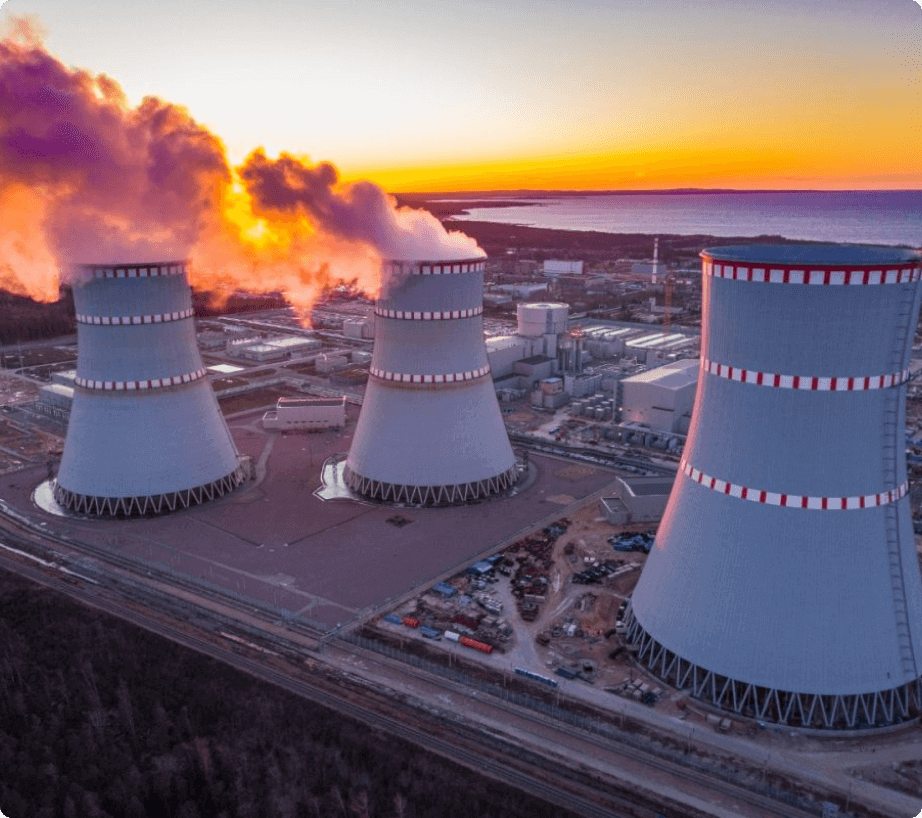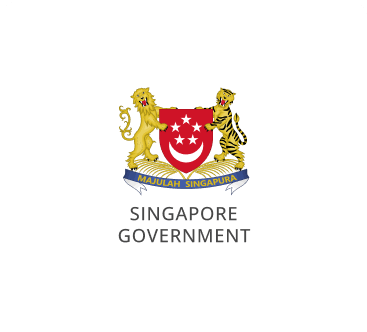TrueConf
TrueConf stands out as a premier alternative to Microsoft Teams for enterprises seeking a secure, customizable, and high-performance video conferencing solution.
Enterprise-Grade Security and Data Control
Unlike Microsoft Teams, which stores user data in cloud-based services like OneDrive, TrueConf Server is deployed on-premises, ensuring that all communications and files remain within your corporate network. This setup provides enhanced security by encrypting media streams and storing files locally, allowing organizations to maintain full control over confidential intra-corporate communications. Moreover, TrueConf can operate offline, offering uninterrupted service even without internet access.
Superior Video Quality and Performance
TrueConf leverages Scalable Video Coding (SVC) architecture, which dynamically adjusts media streams to match the capabilities of each participant’s device and network conditions. This ensures optimal video quality for every user. In contrast, Microsoft Teams limits audio and video speeds to 70 kbps and 1.5 Mbps, respectively, regardless of connection quality.
Advanced Customization and Layout Options
While Microsoft Teams offers limited video conferencing layouts, TrueConf provides a variety of conference modes tailored to different scenarios. Users can customize video layouts and manage participant microphones and cameras, offering greater flexibility and control during meetings.
Comprehensive Interoperability
TrueConf Server supports native integration with SIP/H.323 protocols, ensuring compatibility with a wide range of third-party video conferencing systems and VoIP equipment. Microsoft Teams, on the other hand, has limited hardware compatibility and often requires third-party service subscriptions for broader integration.
Transparent and Flexible Pricing
Microsoft Teams’ free version restricts group video meetings to 60 minutes and requires Office 365 apps. Even paid licenses impose a 4-hour limit on conference durations. In contrast, TrueConf offers unlimited video communication experiences across all versions, providing greater value and flexibility for enterprises
Pros:
• Security: Emphasizes encrypted and secure communications, ensuring data privacy.
• Versatility: Offers solutions for small teams and large enterprises, catering to various organizational needs.
• Offline operation: Can operate in LAN/VPN, ensuring connectivity even without internet access.
• 4K video conferencing: Supports high-resolution video for clearer communication.
Cisco Webex
Cisco Webex is a comprehensive suite of collaboration tools developed by Cisco Systems that provides video conferencing, online meetings, screen sharing, and webinars. It allows users to connect and collaborate in real-time, whether they’re in the office, at home, or on the go, using a range of devices such as desktops, laptops, tablets, and smartphones.
Cisco Webex is designed for businesses of all sizes, offering a reliable and secure platform for team collaboration. The service has been widely used for corporate meetings, virtual learning, remote support, and telehealth services, among other applications.
Pros:
• Collaboration Tools: Features like file sharing, messaging, and co-editing of documents during meetings.
• Security: Strong security features such as end-to-end encryption to ensure the privacy and confidentiality of communications.
• Integration: Support for integrating with other business applications and services such as Microsoft Outlook, Google Calendar, Salesforce, and more.
• Presenting information: Allows users to see the availability status of colleagues.
• Multi-platform: Available on desktop, mobile, and even some desk phone devices.
• Voice and video calls: Enables users to make and receive calls using their business phone number.
Cons:
• User interface: Some users find the interface outdated and less intuitive compared to newer communication tools.
• Setup and configuration: Can be complex, especially in large enterprise environments.
• Cost: Might be more expensive than other solutions, especially for small businesses.
• Occasional glitches: Some users report occasional bugs or glitches during use.
Slack
Slack is a widely-used communication and collaboration platform designed for teams and workplaces. It is aimed at improving productivity by centralizing team communication in one place, facilitating both real-time and asynchronous discussions.
Slack is designed to be a hub for all things related to work communication, helping to reduce the reliance on email and other forms of communication by keeping everything in a searchable, organized, and accessible space. It is available on various devices and platforms, including Windows, macOS, iOS, and Android, ensuring that team members can stay connected wherever they are.
Pros:
• Integration capabilities: Slack’s strength lies in its vast array of integrations with other tools and services.
• Customizable: Teams can customize Slack to fit their needs, from custom emojis to bots.
• Search functionality: Powerful search capabilities make it easy to find past conversations or files.
• Cross-platform: Available on multiple platforms, including desktop and mobile.
• Security: Offers features like two-factor authentication and enterprise-level security for larger teams.
Cons:
• Price: The free version has limitations, and the paid versions can become expensive for larger teams.
• Overwhelming for new users: With so many features and integrations, it can be overwhelming for new users.
• Notification overload: Without proper settings, users can be bombarded with too many notifications.
• Performance issues: Some users have reported performance issues, especially with larger teams or when using many integrations.
Google Workspace (Google Chat + Meet)
Google Workspace represents a web-hosted collaboration and organizational platform maintained by Google, offering widely used tools including Gmail, Drive, Docs, Chat, and Meet. Within the suite, Google Chat and Google Meet function as major interaction services, delivering text messaging, video connections, and teamwork-centric capabilities. Individuals are able to engage and cooperate effortlessly across various gadgets, like desktops, mobile phones, tablets, and portable devices.
Google Workspace targets enterprises of varying capacities, delivering a streamlined space for interaction, document distribution, calendar planning, and team-wide coordination. It has seen extensive usage among companies, academic organizations, and virtual workgroups internationally.
Pros:
• Collaboration Tools: Simultaneous multi-user editing across Docs, Sheets, Slides; synchronized messaging via Google Chat within shared threads and actionable items.
• Security: Integrated protection protocols, threat mitigation systems, encrypted storage and transfer processes, adhering to global privacy regulations such as GDPR, HIPAA.
• Integration: Seamless pairing with Google’s broader system and external platforms like Slack, HubSpot, Zoom, and ClickUp via Workspace Marketplace.
• Presenting information: Smooth distribution of resources, calendar links, meeting rooms, and shared materials directly through chat and video sessions.
• Multi-platform: Reachable through modern browsers, Android devices, and Apple applications, with offline support for essential productivity tools.
• Voice and video calls: Google Meet enables crystal-clear conferencing with options like sound filtering, breakout functionality, and real-time subtitles.
Cons:
• User interface: Certain individuals describe the navigation across Meet, Chat, and additional tools as slightly confusing when compared to cohesive platforms.
• Setup and configuration: Personalized domain arrangement and intricate admin panel settings may pose difficulties for users lacking technical experience.
• Cost: Advanced capabilities, including expanded meeting capacity and admin privileges, necessitate subscription-based plans.
• Occasional glitches: Cases of lag, syncing problems, or platform inaccessibility may occur, especially during peak usage windows.
RingCentral MVP
RingCentral MVP (Messaging, Visual, Platform) offers a consolidated digital communications solution crafted by RingCentral, merging internal messaging, video discussions, and virtual-based telephony services within a unified system. It empowers individuals to coordinate efficiently across locations via computers, notebooks, mobile devices, and handheld tablets.
RingCentral MVP caters to companies across various scales, providing adaptable and extensible conversation tools. It is frequently implemented in industries including client support, clinical fields, training institutions, and large-scale enterprises seeking consistent calling, conferencing, and internal messaging—all through a singular interface.
Pros:
• Collaboration Tools: Features collaborative chat functions with media transfers, workflow tracking, dynamic file cooperation, and virtual meetings enhanced with display broadcasting.
• Security: Delivers corporate-level protections through data encryption, layered login authentication, and alignment with legal frameworks such as SOC 2 and CCPA.
• Integration: Enables connectivity with widely used platforms like Office 365, Google Suite, CRM solutions, help desks, and numerous additional services.
• Presenting information: Displays real-time status signals, giving participants awareness of teammate activity levels (online, away, engaged, or unavailable).
• Multi-platform: Functions through browser-based tools and mobile interfaces, while also linking to office hardware and collaboration equipment.
• Voice and video calls: Provides enterprise-ready telephony with advanced routing, audio inboxes, call archiving, and support for messaging services.
Cons:
• User interface: A portion of users report that the layout appears overwhelming because of the expansive feature library.
• Setup and configuration: Initial deployment, particularly number transfers and platform tuning, might become difficult for teams without technical expertise.
• Cost: Subscription levels could exceed simpler software alternatives, especially when bundled with complete voice network packages.
• Occasional glitches: Callers sometimes face disruptions in audio fidelity or connection drops, mainly in weaker connectivity situations.
Jitsi
Jitsi is an open-source suite of communication tools that provides free video conferencing, online meetings, and instant messaging capabilities. Developed by the open-source community and maintained by 8×8 Inc., Jitsi allows users to host secure video calls directly from a browser without the need to install software, supporting desktops, laptops, tablets, and smartphones.
Jitsi is designed for individuals, small teams, and organizations looking for a lightweight, flexible, and privacy-focused collaboration platform. It is widely used in education, small businesses, and privacy-conscious communities for meetings, webinars, and casual communications.
Pros:
• Collaboration Tools: Offers video conferencing with screen sharing, group chat, recording capabilities (via integrations), and shared document editing through Etherpad.
• Security: Supports end-to-end encryption (E2EE) for video calls and does not require users to create accounts, enhancing privacy.
• Integration: Can integrate with services like Slack, Microsoft Teams, and calendar systems, and is easily embedded into websites or apps.
• Presenting information: Allows users to share screens, switch video layouts, and view participant lists during calls.
• Multi-platform: Accessible via web browsers, mobile apps (Android and iOS), and can be self-hosted on private servers for full control.
• Voice and video calls: Provides free, high-quality voice and video calls with options to dial in via traditional phone networks (with third-party services).
Cons:
• User interface: Some users find the interface more basic and less polished compared to commercial platforms.
• Setup and configuration: Self-hosting Jitsi Meet requires technical expertise and server resources.
• Cost: While Jitsi is free to use, costs can arise if hosting your own server or using third-party integrations for premium features.
• Occasional glitches: Users sometimes report call instability or connection issues, especially in large meetings or on low-quality networks
Rocket.Chat
Rocket.Chat is a secure communication platform for teams, based on open-source code. It provides messaging, file sharing, video conferencing and more. The platform can be adapted to the needs of any organization. You can install it either in your own infrastructure or in the cloud — this way you get more control over data and privacy.
Users can make their workspace unique, create channels for particular projects or topics and adjust the platform to fit their individual requirements. Moreover, Rocket.Chat has strong security features that protect sensitive information during video conferences and when sharing files.
Whether you prefer a cloud or self-hosted deployment, Rocket.Chat has got you covered. It offers both deployment options, providing scalability and control over data storage. This ensures that you can choose the option that best fits your team’s requirements and preferences.
Pros:
• Private and Public Channels: For organizing conversations around various topics and teams.
• Direct Messaging: For private conversations between individual team members.
• End-to-End Encryption: In private channels and direct messages to ensure secure communication.
• File Sharing: Allows users to share files and documents directly within the chat.
• Voice and Video Conferencing: Integrated tools for live audio and video communication.
• Customization and Extensibility: Through plugins and integrations with third-party apps like GitHub, GitLab, and Trello.
• Real-Time Translation: Automatic translation of messages in multiple languages to support international teams.
• Self-Managed Deployment: The option to run Rocket.Chat on your own servers, providing full control over your data.
Cons:
• Setup complexity: Self-hosting and customization might require technical expertise.
• User interface: Some users find its interface less intuitive compared to other chat solutions.
• Performance: Depending on the server setup, there might be occasional performance issues.
• Support: Being open-source, it might not offer the same level of dedicated support as other solutions.
Mattermost
Mattermost is an open-source, self-hostable online chat service with file sharing, search, and integrations. It is designed as an internal communication tool for organizations and communities, focusing on privacy and security. Mattermost allows teams to collaborate through messaging in public channels, private channels, and direct messages.
Mattermost is particularly favored by companies who prioritize data control and those with specific compliance requirements, as it allows them to manage their team communication infrastructure while maintaining data sovereignty.
Pros:
• Self-hosted: Organizations can host Mattermost on their own servers, obtaining full control over their data.
• Open source: Being open-source allows for customization and the ability to modify the platform to suit specific needs.
• Security: Offers advanced security features, including end-to-end encryption and multi-factor authentication.
• Integration capabilities: Supports integration with many third-party tools and services.
Cons:
• Setup complexity: Being self-hosted, it might require technical expertise to set up and maintain.
• User interface: Some users find its interface less intuitive compared to other messaging platforms.
• Limited features in free version: The free version might lack some advanced features available in the enterprise version.
• Dependency on community for updates: Being open-source, it relies on the community for updates and improvements.
Chanty
Chanty is a team communication and collaboration platform designed to streamline work processes for teams of all sizes. It competes with other team chat applications by offering a variety of features that facilitate both one-on-one and group communication, task management, and file sharing.
Chanty aims to enhance team productivity by providing a user-friendly interface and a variety of tools to ensure that team members can communicate effectively and manage their work efficiently. It is available on multiple platforms, including web, desktop (Windows, macOS), and mobile (iOS and Android), allowing for seamless synchronization and access from anywhere.
Pros:
• Video conferencing: Offers 4k video and audio with support for up to 1000 video participants.
• Task management features: Allows users can create tasks from messages, view tasks in a Kanban format, and set deadlines.
• Security: Provides enterprise-grade data protection, encrypted transactions, and ensures user data privacy.
• Integrations: Seamlessly integrates with popular software tools, enhancing its functionality.
• Accessibility: Available on multiple platforms, including Windows, iOS, Mac OS, Android, and Linux.
Cons:
• Learning struggles: New users might need some time to adapt to Chanty’s interface and features.
• Dependence on integrations: While Chanty offers integrations, some teams might find the need for more extensive or specific integrations.
• Market recognition: As a relatively new platform, it lacks the extensive user base and recognition of some established competitors.
• Plan limitations: Some advanced features might be limited to the plan, requiring a more expensive subscription.
Pumble
Pumble serves as a comprehensive solution for seamlessly integrating video conferencing systems. It presents a diverse array of features that establish it as a remarkable alternative to Microsoft Teams. Pumble enables users to relish top-notch audio and video calling capabilities, ensuring uninterrupted and crystal-clear communication throughout virtual meetings. This facet proves especially significant for professionals in the sphere of video conferencing integration, who heavily rely on smooth interactions with both clients and colleagues.
Moreover, Pumble goes beyond proficient communication functionalities by offering advanced collaboration features. Users can effortlessly establish specialized channels for various projects or teams, facilitating focused discussions and convenient access to pertinent information. A notable highlight of Pumble lies in its seamless integration capabilities. The platform seamlessly integrates with renowned video conferencing platforms such as Zoom, Webex, and BlueJeans. This integration allows users to centralize their workflows within a unified platform, simplifying the management of multiple video conferencing systems.
Pros:
• Free forever: Unlimited users and unlimited chat history.
• Data encryption: Ensures data security both at rest and in transit.
• Cross-platform: Available on browser, desktop (Mac, Windows, Linux), and mobile (iOS, Android).
• No limit on messages: Unlike some competitors, Pumble doesn’t limit message and file history.
• 24/7 support: Continuous coverage and prompt response from the customer experience team.
Cons:
• New platform: As a relatively newer platform, it might not have the extensive user base or recognition of some established competitors.
• Integration with other apps: While integrations are mentioned as “coming soon,” it might not currently offer as many integrations as some other platforms.
• Learning struggles: Users migrating from other platforms might need some time to adapt to Pumble’s interface and features.
Zoho Cliq
Zoho Cliq is a browser-based group collaboration and productivity platform developed by Zoho Technologies and designed to support dynamic conversations, digital conferencing and media transfer. It allows participants to stay connected using a variety of tools such as computers, laptops, tablets and handheld devices, emphasizing streamlined, structured messaging.
Zoho Cliq suits emerging businesses and entrepreneurs by offering a budget-friendly, intuitive system that fits seamlessly into Zoho’s wide network of applications. It is often used for workplace messaging, task coordination and distributed teamwork.
Pros:
• Collaboration Tools: Enables synchronized conversation, topic-oriented chats, data transfer, alerts, and integrated task tracking.
• Security: Employs content protection, two-layer verification, and alignment with policies including data regulations like GDPR.
• Integration: Seamlessly merges with Zoho tools (e.g., CRM, Desk, Projects) and leading external platforms such as Google Suite, Microsoft Apps, and Trello.
• Presenting information: Offers capabilities like pinning messages, distributing notices, and visibility indicators to streamline messaging processes.
• Multi-platform: Usable through standard browsers, desktop clients, and mobile interfaces on Android/iOS systems.
• Voice and video calls: Handles direct or group voice/visual sessions, also supporting shared screen functions during conferences.
Cons:
• Setup and configuration: While launching is straightforward, deeper tool linking and automation may take extra setup effort.
• Cost: Basic access remains free; however, premium additions such as full message archives and expanded plugins are exclusive to paid accounts.
GoToMeeting
GoToMeeting serves as a corporate-grade remote platform for digital conferencing and meeting facilitation, engineered by GoTo (previously LogMeIn), and created to deliver efficient and consistent online interaction. It helps participants initiate, enter, and coordinate sessions through computers, laptops, smart devices, or handheld units, ensuring broad availability for collaborators across varied environments.
GoToMeeting is especially beneficial for compact groups and expanding enterprises, presenting a straightforward, adaptable approach that avoids the overhead of traditional enterprise-scale software. It enjoys widespread adoption for weekly briefings, sales demonstrations, and distance-based engagement.
Pros:
• Collaboration Tools: Delivers vital components including desktop sharing, session capture, interactive whiteboarding, annotation tools, and real-time chat during meetings.
• Security: Ensures dependable information safeguards through advanced encryption, session restrictions, and verified authentication methods.
• Integration: Connects smoothly with widely-used business utilities like Outlook, Calendar, Slack, and productivity automation services such as Zapier.
• Presenting information: Enables rapid session arrangement, host rotation, and seamless screen broadcasting to enhance participant experience.
• Multi-platform: Operates on browser-based platforms, computer software, and smartphone applications, offering convenience to hybrid and distributed groups.
• Voice and video calls: Facilitates HD-grade video calls and internet-based voice communication, including phone-in access for traditional users.
Cons:
• Cost: Monthly fees may appear elevated for smaller groups relying on only foundational functions.
• Occasional glitches: Attendees occasionally report low-impact interruptions such as sound distortion or network-related call delays during extended usage.
Zoom
Zoom continues to be a popular internet-hosted digital communications service developed by Zoom Systems that enables video chat, digital meetings, seminars, texting and content presentation. It enables users to engage and interact in near real time, regardless of location – whether working remotely, travelling abroad or across geographical boundaries – using computers, notebooks, tablets or smart devices.
Zoom was designed to support a wide range of communities, from households and teams to educators and distributed workers. Its prominence accelerated during the global shutdown, and it remains one of the top platforms for virtual check-ins, online training, public webinars and casual gatherings.
Pros:
• Collaboration tools: Features such as content sharing, annotation boards, and messaging during discussions enable dynamic dialogue with peers, colleagues, or family members.
• Integration: Works with external tools such as calendar systems (Outlook, Gmail), YouTube for broadcasts, and productivity extensions to improve engagement.
• Information Presentation: Includes views such as active speaker, tiled display and immersive backdrops for a flexible visual setup.
• Multi-platform: Compatible with Apple, Android, Linux, web clients and major desktop environments, increasing accessibility across devices.
• Voice and video calls: Delivers crisp, clear video and audio in private or multi-user environments with reliable stability.
• Virtual backgrounds and filters: Offers background customisation, studio effects and visual enhancements that add polish and personalisation to calls.
Cons:
• User interface: Although broadly usable, some less experienced users may find the breadth of tools a little confusing.
• Setup and configuration: Getting started is easy, but tweaking features like scheduling or recording may require additional work.
Discord
Discord offers a no-cost audio, media, and messaging interaction hub initially crafted for gamers but now embraced by diverse digital audiences, personal circles, and productivity-driven communities. It permits members to organize servers and subchannels for discussion, content exchange, host gatherings, and collaborate instantly across computers, laptops, handhelds, and mobile platforms.
Discord maintains widespread appeal for informal use, delivering a convenient and engaging route for people and tight-knit circles to remain in touch — whether through games, shared interests, peer studies, or relaxed dialogues.
Pros:
• Collaboration Tools: Delivers structured chat rooms for text, voice, and live interaction; screen projection; file transfers; and group moderation functionalities.
• Integration: Links with services like YouTube, Spotify, and Twitch; also allows plugins, bots, and API hooks for extended behavior.
• Presenting information: Enables creation of flexible roles, tailored access rights, and well-organized communication frameworks.
• Multi-platform: Usable on web browsers, PC clients, and smartphone applications (Android/iOS), promoting full-device connectivity.
• Voice and video calls: Supports unlimited peer and group audio/video meetings, private discussions, and live broadcasting via Go Live and Stage Channels.
• Customization: Allows personalizing servers with emojis, banners, themes, and server boost upgrades for enhanced visuals and community branding.
Cons:
• User interface: A few participants find the dashboard initially confusing due to the range of elements and layered menus.
• Setup and configuration: Establishing a well-organized server with proper hierarchy and moderation may challenge inexperienced users.
• Cost: While core features remain free, optional enhancements like HD streaming and server boosts require monthly plans (Nitro).
• Occasional glitches: Users can face random mic disruptions or lagging connections, especially under heavy load or unstable bandwidth.
• Notification overload: Without careful setup, message alerts and tag notifications can become distracting or overwhelming in active servers.
Signal
Signal delivers a no-cost, confidentiality-centered chat solution launched by the nonprofit Signal Network. It enables protected texting, voice interactions, video chats, and file transfers, all encrypted end-to-end, ensuring confidential exchanges via desktops, laptops, mobile phones, and tablet devices.
Signal primarily targets personal communications, catering to users who emphasize confidentiality, safety, and minimal, ad-free interactions with companions, relatives, or small communities.
Pros:
• Collaboration Tools: Facilitates protected team conversations, audio/video meetings, vanishing texts, and sharing of media (pictures, clips, attachments).
• Integration: Restricts third-party access intentionally; maintains device sync across platforms without weakening privacy measures.
• Presenting information: Permits updating avatars, customizing alerts, and managing permissions for contact groups efficiently.
• Multi-platform: Supported on iOS, Android, Windows, macOS, and Linux, ensuring consistent use across multiple environments.
• Voice and video calls: Handles encrypted, clear one-on-one or team-based audio/video connections.
• Minimal data footprint: Requires no email or cloud backup by default, keeping user data entirely within their control.
Cons:
• User interface: Some reviewers say the UI feels clean but lacks expanded tools like markdown formatting or plugin support.
• Setup and configuration: Demands mobile number registration, which deters users seeking complete digital anonymity.
• Cost: Fully donation-funded, which could limit its capacity for rapid innovation compared to monetized competitors.
• Occasional glitches: Experiences may include slight message lag or connectivity interruptions on poor network links.
• Limited feature set: Lacks advanced collaboration features like calendar integration, bots, or native scheduling tools.
Element (Matrix)
Element functions as a decentralized, community-driven messaging system created on the Matrix framework, intended to ensure protected and autonomous communication. It enables typed conversations, encrypted audio/video connections, document transfers, and cooperative engagement across PCs, laptops, tablets, and mobile platforms.
Element suits personal communication needs, particularly for people who prioritize digital autonomy, information control, and interoperable tech standards. It empowers users to run self-managed servers or rely on verified cloud hosts, offering complete authority over messaging history and stored metadata.
Pros:
• Collaboration Tools: Delivers synchronized chatting, secure calling (audio/video), document uploads, public/private discussion rooms, and integration bridges to services like Discord, IRC, or Slack.
• Security: Employs full-session encryption for one-on-one/group chats, supports device verification, and uses a distributed system to enhance ownership and resilience.
• Integration: Links through bridges with ecosystems like Telegram, IRC, Slack, and others to unify disparate conversations into one interface.
• Presenting information: Offers categorized chat environments (“Spaces”), adjustable alerts, and nested subrooms for clearer group navigation.
• Multi-platform: Offered via web client, downloadable desktop applications, and mobile tools for iOS and Android with unified syncing.
• Voice and video calls: Enables private, encrypted personal and team communications via built-in conferencing tools.
• Open-source community: Backed by an active developer base and contributors worldwide, encouraging continuous improvement and transparency.
Cons:
• User interface: Several users perceive the layout as somewhat unintuitive or complex compared to traditional chat services.
• Setup and configuration: Hosting independently demands familiarity with server management; public servers may require additional setup steps.
• Cost: While the core is free, optional infrastructure (Element Matrix Services or VPS) might generate hosting expenses.
• Occasional glitches: Users may report message sync delays or small issues—particularly in larger encrypted rooms.
• Notification tuning: Fine-tuning alerts and cross-device behavior may feel inconsistent without deeper customization.