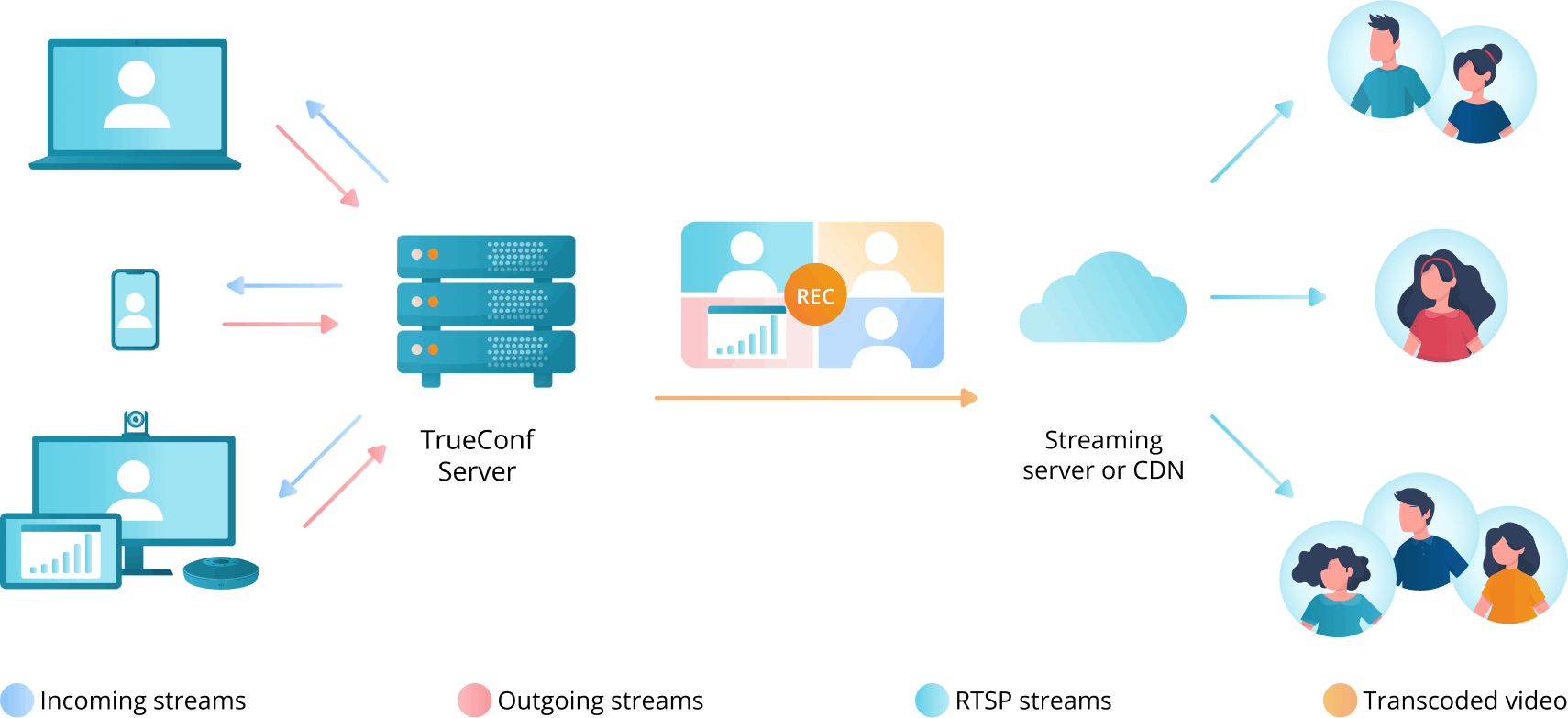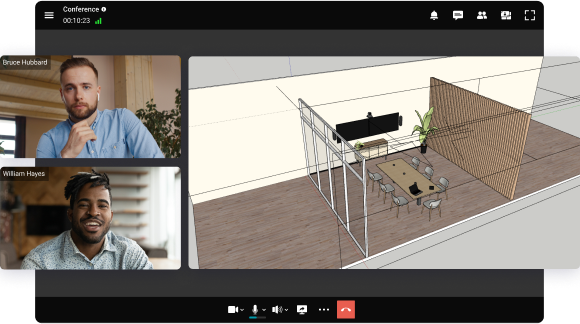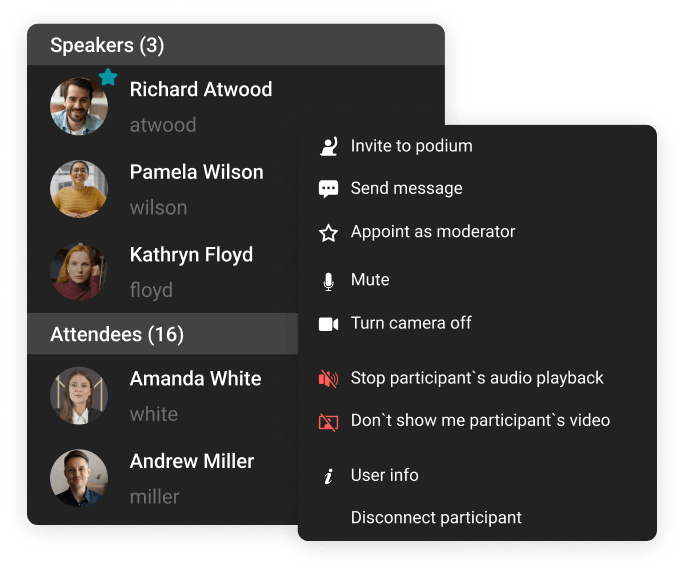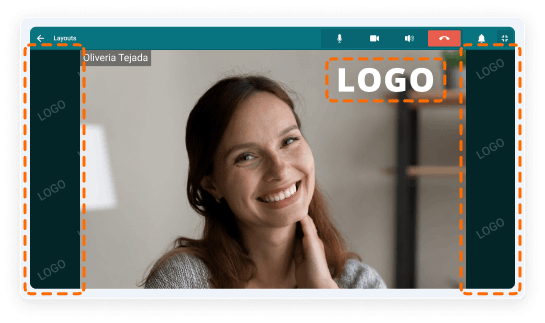Video Conferencing Streaming
Grow your audience to 1 million users by streaming conferences on platforms and CDN services.

Grow your audience to 1 million users by streaming conferences on platforms and CDN services.
Stream in 4K Ultra HD resolution without missing a single important detail of the discussion!
Set up the conference layout in advance or adjust the speakers on the fly according to the progress of the online event!
Manage the conference from two screens by freely dragging the video windows of individual participants or the entire layout.
The owner or moderator can remotely control the devices of the conference participants, adjusting the volume and turning the cameras and microphones on or off!
Stream online meetings to the local network and integrate NDI-compatible devices into the software video conferencing endpoint layout.
Capture the entire conference layout or just the video window of an individual participant, add audio, brand the online meeting according to the company's corporate identity, and stream it in real-time!
Upload your image as the background of the video layout or add a logo that aligns with your company's corporate identity.