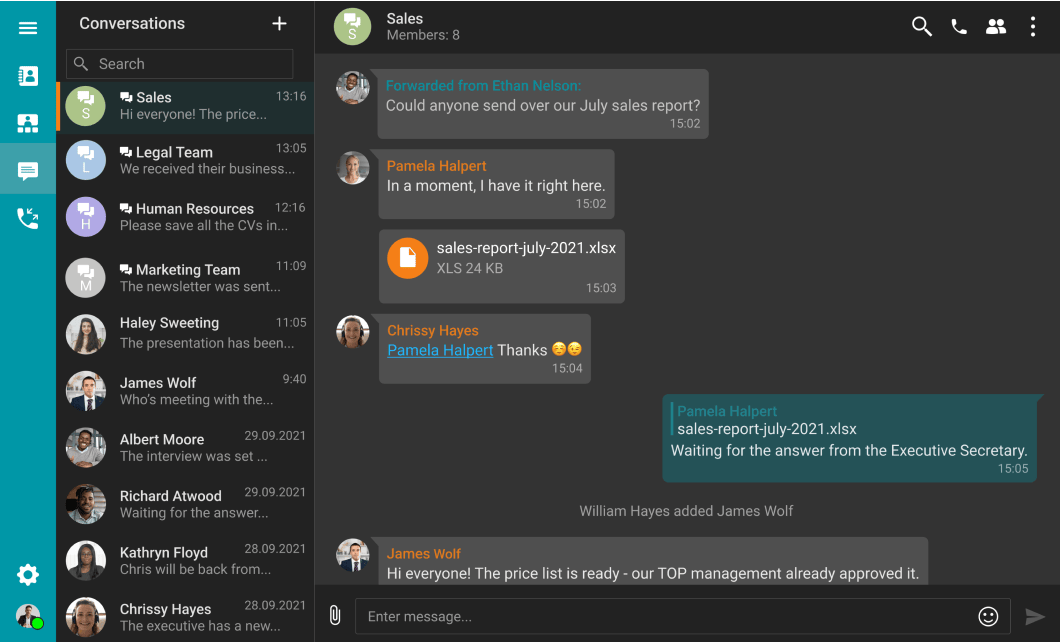Yes, there are several ways this integration can be achieved:
API Integration:
RESTful APIs: Many on-premises chat servers offer RESTful APIs that allow integration with existing business applications. This enables functionalities such as sending and receiving messages, notifications, and user management.
Webhooks: Webhooks can be used to trigger actions in other business apps when certain events occur in the chat server (e.g., new message, user login).
2. Custom Plugins and Extensions:
Plugins: Some chat servers support custom plugins or extensions, which can be developed to interact with business applications. This might include CRM systems, project management tools, or other enterprise software.
SDKs: Software Development Kits (SDKs) provided by the chat server can help developers build custom integrations with other business applications.
3. Database Integration:
Direct Database Access: If the business apps and the chat server use the same database platform, integration can be achieved at the database level by accessing and sharing data between the two systems.
4. Single Sign-On (SSO):
Authentication Integration: Implementing SSO can allow users to access the chat server and other business applications with a single set of credentials, enhancing security.
5. Enterprise Service Bus (ESB):
Middleware Integration: Using an ESB can facilitate communication and data exchange between the chat server and various business applications, ensuring seamless integration and interoperability.
6. Custom Middleware:
Integration Layer: Developing custom middleware can act as an intermediary to handle communication between the chat server and other business applications, translating and routing data as needed.
7. Web Services:
SOAP/REST Services: Business applications that expose web services (SOAP or REST) can be integrated with the chat server to enable specific functionalities like user information synchronization or triggering workflows based on chat activities.
8. Automation Tools:
Workflow Automation: Tools like Zapier or Microsoft Power Automate can be used to create automated workflows that connect on-premises chat servers with various business applications, even if direct integration options are limited.